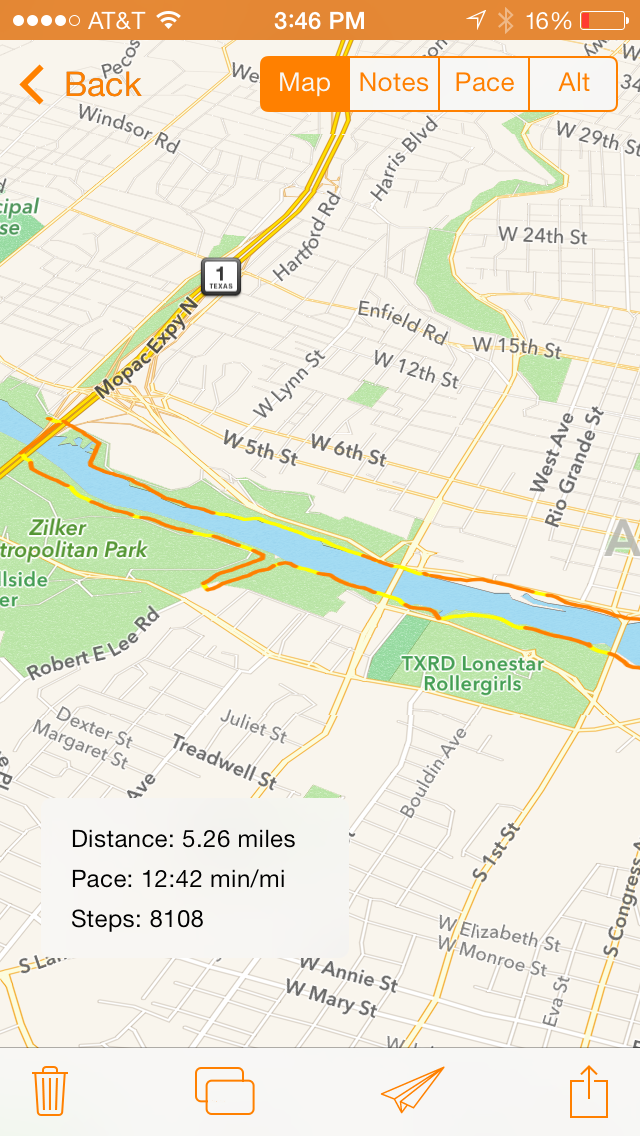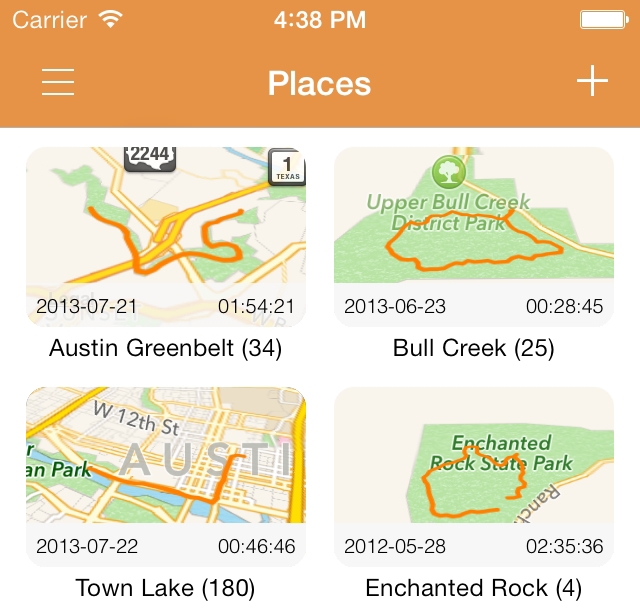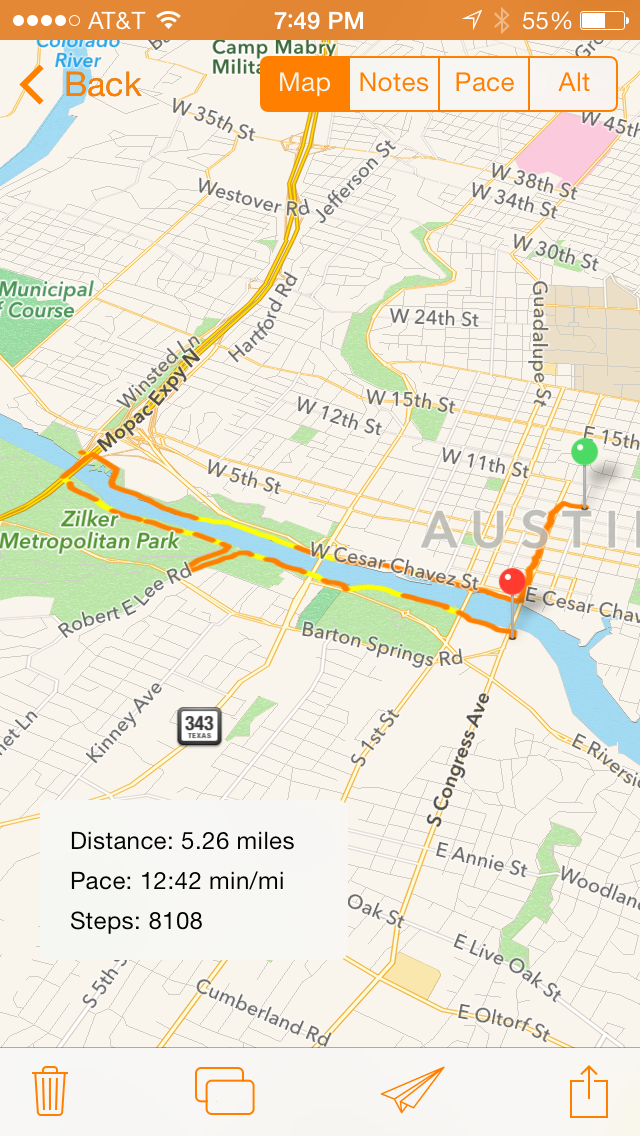Traveling has become something I enjoy a great deal over the course of the last few years. I've had a chance to visit some amazing cities and places, try lots of new things and meet lots of new people. I've also learned quite a bit about how to travel, which includes what I take with me, my daily routine, and various other tips that I believe lead to a fun and exciting adventure. Presently I am starting my last week of a two week trip to Germany. I've wanted to visit Germany for as long as I can remember, and so far the trip has been one of the most rewarding travel experiences I've had. Here's a few tips that I think have made the biggest difference.
Travel Light
I really can't emphasize this enough, but for most trips its best to pack as little as possible. For a business or leisure trip, carrying only a single bag is essential. Packing light is what makes a stress free and adaptable travel experience possible. Its what allows you to go where your heart tells you rather than where your wheeled luggage will take you.
Packing light doesn't have to be difficult, or involve many sacrifices. It does require some extra planning, and the acceptance that what you don't have with you can always be bought later.
The main area I focus on while packing is clothes. The core kit I bring almost anywhere includes 4 shirts, 4 pairs of socks, 3 pairs of underwear, and the pants/shoes I am wearing. Added to that, depending on the circumstances, can be workout shorts, a jacket, rain jacket, and a new item I recently acquired: travel pants. Normally I only bring and wear a pair of nice jeans that can double as casual or semi-formal dress. For this trip to Germany, I also packed a very light weight pair of Patagonia hiking/travel pants that dry super fast, feel great, but also look nice enough for walking around town. The key to travel clothes and packing light is making sure everything can serve a dual purpose. A t-shirt as a workout shirt or undershirt, for example. A jacket and a rain jacket as layers for wet and extra cold weather. Carrying items that service multiple purposes saves space and weight so that you can pack less and move quicker.
Doing laundry on the road helps you get away with packing less. Many hotels have washing machines, but I also carry some Tide travel packets just to be safe.
Besides clothes, I carry a Camera, Laptop, iPad, a very limited set of toiletries, and a small electronics kit including some display adapters and chargers, head phones, and a very handy rechargeable battery for my iPhone.
My backpack is the Goruck GR1, which I've written about before. For the last 2 years its served me very well through multiple cities, mountain tops, and across 3 continents. I can't recommend it enough.
Walk Around
Walking around as much as possible rather than taking a cab or subway can teach you a lot about a city or town. In Munich for instance, I walked about 6 miles the first day I was there, from the train station to a bar and to my hotel. Taking the subway would have been quicker, but in the two hours it took to walk I got to fully understand the lay of the land and spot several landmarks that I'd wanted to visit anyways. It was a super valuable way to observe the city and get to fully experience it. Of course, I took the subway some of the time, but I made sure to walk at least half the time as well so that I could see more of the place instead of just specific sites.
Not every city, including many in the US, are as walkable as Munich. However, I still think this can be applied to most places you are likely to visit.
Following the mantra above and packing light is what enables you to be more mobile and enjoy walking around. Having encumbering luggage limits your free will and options while traveling. Packing light gives you new-found flexibility to go visit a park on the way to your hotel rather than taking a cab there.
Don't Plan Ahead
This may sound counter-intuitive, but I'm completely serious. Don't plan ahead. Read the guide book and talk to some friends in order to familiarize yourself, but stop short of creating an itinerary, especially before you get there.
There are of course some things that you have to plan, but generally the only thing I plan ahead of time is my mode of travel. I book a flight, or a train, or a rental car...etc. For some trips, including business trips, its also best to book a hotel in advance, but particularly for Germany I decided not to book any hotels in advance. Nowadays its quite easy to book hotels online even the day of or the day before. Booking late in the game gives you the freedom to change your plans without having to cancel or reschedule previously booked hotels.
Planning too far in advance tends to lead to frustration and failure. Its hard to predict whats going to happen while you're on the road. Weather changes. Flights get delayed. Friends get sick. Or you hear about an amazing town to visit, or stumble onto a trail that you want to hike. Having the flexibility to account for those changes can make all the difference in how much you enjoy your trip.
If I had planned my trip to Germany in advance, I wouldn't have visited either Oberstdorf or Berchtesgaden, two of the most beautiful places I've ever been, because I wouldn't have known about them. Hearing about them from friends and people I met in the area compelled me to go there, which really made a huge difference in my trip.
Familiarize Yourself with Where You're Going
Even though I don't create an itinerary, I do try to learn a bit about where I am going and roughly what I want to do there. I usually start by asking a few people that have been there. My goal is to come up with a list of places to start with. A bar, a coffee shop, a landmark, a park, etc. Those are my fallback points if I get stuck, or my places to look out for while roaming around.
Right before I get somewhere, either in the airport or on the train, I'll pull up Wikipedia and read about the city. Read the history, the geography, the key places. Its helpful background information to help you know where to look or when to change directions and head towards something more interesting while exploring.
Have a Routine
I try to keep to a routine when I'm traveling. I like to get up early, most of the time. Sometimes its nice to sleep in after a long day, but don't do this every day. I usually start out with a shower and a good breakfast. Sometimes I'll just eat something small in my hotel to get started, and then find a place nearby that serves breakfast. In the US, this is usually a coffee shop or restaurant. In Germany, this tends to be a bakery.
At the end of the day I make sure to clean out my pack of trash and make sure things are organized. I will unpack things like clothes and leave them in the hotel, but I usually take things like my computer and camera around with me. I make sure all of this is organized so that its both easy to go out in the morning, and also to minimize the risk that I lose something outside or in the hotel.
Take Pictures
This almost goes without saying, but whenever you're traveling be sure to take some pictures. I like to use both my iPhone and DSLR while traveling. The iPhone helps make sure some of my photos are geotagged, and also makes photos easier to share. The DSLR is higher quality, but not always as quick to access. To make the DSLR a bit easier to access I use a Peak Design Capture camera clip. I've found that its just about the perfect travel accessory for the traveling photographer.
Travel is a very personal experience. Some of these tips may not work for you, and thats ok. But in general, I've found that packing light and keeping an open mind while on the road has helped me to enjoy the experience of traveling a lot more. I hope that it will for you as well.