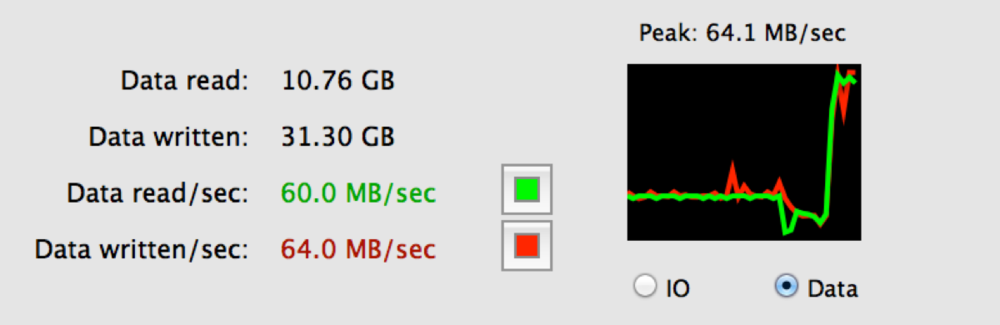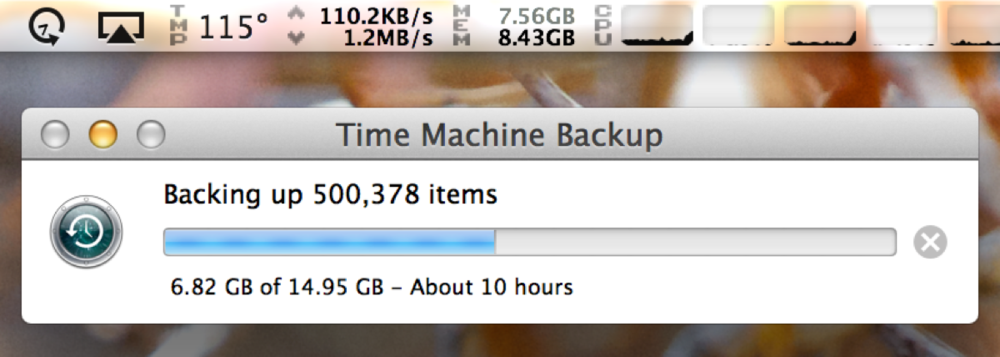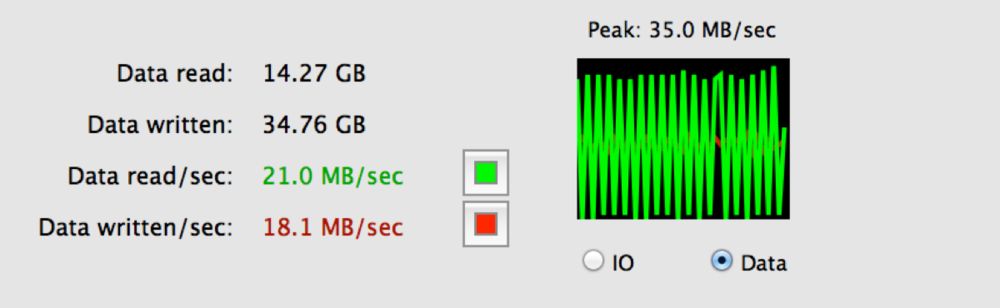When I first heard about CocoaConf Yosemite I couldn't believe there was a conference designed around three very different things that I love: Apple, Photography, and the outdoors. I enjoyed the experience so much that I went back for seconds this year and had an even better time. The conference is returning for 2017, and I'm very much hoping to attend next year.
It's hard not to feel inspired in Yosemite National Park. Spending time outdoors has always been a great way for me to recharge, but the serenity you can experience in Yosemite Valley is quite unique. There really is nothing else like it. If this were just a tech conference then Yosemite would still be a very special setting that people would get a lot out of. But CocoaConf Yosemite is more than that. It's a place to focus on the human side of working in the technology industry and why what we do with technology matters to other people.
When I came to Yosemite last year I spent some time after the conference exploring the park. I had a chance to hike around by myself, which was a unique experience for me: I almost never go out hiking on my own. But it lead to some of the most amazing things I've had happen to me on the trail, like getting snowed in above Yosemite Valley!
Snow! I woke up around 6am with a foot of snow outside my little backpacking tent.
Getting out and hiking by myself was actually pretty far outside my comfort zone. But that also fits the theme of the conference, which really focuses on learning more about yourself. Pushing myself lead some amazing experiences, including witnessing the most amazing sunset I've ever seen, above Half Dome. A picture of the sunset from Cloud's Rest is my favorite picture that I've ever taken. But it's not just the picture I like, it's the experience that it represents. Talking to people in the valley to get ideas on where to hike to. Planning the hike and determining if I could make it safely to where I needed to go. Being totally isolated, knowing I was the only one witnessing this in person up in the snow, but being able to share the experience with people later through photographs. And knowing the whole time that I was out there doing something new that I enjoyed. Such is the power of exploring the outdoors, that just one sunset can mean so much to you.
Sunset from Clouds Rest, overlooking Half Dome in Yosemite National Park.
While I was exploring Yosemite that first year I had a few books with me. I read Becoming Steve Jobs by Brent Schlender, as well as Creativity Inc. by Ed Catmull. Both books taught me a great deal about leadership that I don't think I would have understood as well outside of a place like Yosemite. The conference and the environment were the perfect backdrop for listening to these types of stories.
This year leadership was a central theme at the conference, as well as another trait I wasn't expecting: vulnerability. I had started reading Daring Greatly by Brené Brown before the conference and I kept marveling at the similarities between what was being discussed in the conference talks and the themes of Brené's book.
Daring to be mediocre. The only thing between you and what you want to do is doing it. Be a little wild because we are in the wilderness. Be your own replacement. Challenge yourself. Having empathy for the point of view of others.
Many speakers told stories of using 31 day challenges as a way to coach yourself into doing something you were interested in but not comfortable getting started with. It takes courage to start something new, especially something you don't know you'll be good at. Daring to be mediocre helps you take a step towards something you want to achieve but are having trouble getting started with.
But the biggest takeaway I had from Yosemite this year was community, and how important it is. Sometimes it's easy to forget in the interregnum between WWDC's just how special the community is around the technology industry. The tech community is one that I think can be of immense service to others. I was so impressed by the talk Christa Mrgan gave on Civil Comments, a tool that is actually helping change people's behavior and positively influence the nature of discussion online. That's the type of impact we can have on the world, and I think it's a perfect example of why CocoaConf Yosemite is so great. It's about inspiring you to make a difference, in your team, in your company, in your community, in the world.
CocoaConf Yosemite is the best experience I've had at a conference. If you haven't been I highly encourage you to go. I'm hoping to return again next year.