
Having plenty of computer storage options available has always been important to me as an avid photographer and computer user. On the desktop thats easy to accomplish using both internal and external drives. But now that I've been using a laptop for work it's been harder to have more options for storage. External drives are a hassle, and additional internal drives are not an option on the next generation of Mac laptops.
I was really excited when I saw the Nifty MiniDrive on Kickstarter. The Nifty MiniDrive extends the onboard storage on a Mac laptop by utilizing the SD card slot to house a Micro SD card. This is a genius solution for elegantly adding a fair bit of flash storage to your laptop. I had always viewed the SD slot on laptops with skepticism because I use Compact Flash cards for my photography work. But this solution seemed like a great way to utilize that card slot while also giving me more options for storage.
The instructions for installing the drive on the Nifty website are very helpful. Installing the drive was straightforward. I did have to re-seat the Micro SD card once on my first installation to get it to seat correctly, but since there there's been no issues. The drive lines up very nicely on my laptop, as seen in the image above.
The Micro SD card I purchased for my MiniDrive is a Samsung 64GB drive. The other option I considered was a SanDisk 64GB drive. I typically use SanDisk drives for my photography work, but I decided to try out the Samsung because it was on sale and showed similar performance characteristics to the SanDisk. Straight read/write performance for the Samsung has been about what I would expect. Essentially it's similar to a USB 2.0 external drive for reads, and perhaps a bit slower for writes. Not all flash storage is created equal, and you're not going to set any speed records with SD cards like you might with USB 3.0 and Thunderbolt externals or newer SSD drives.
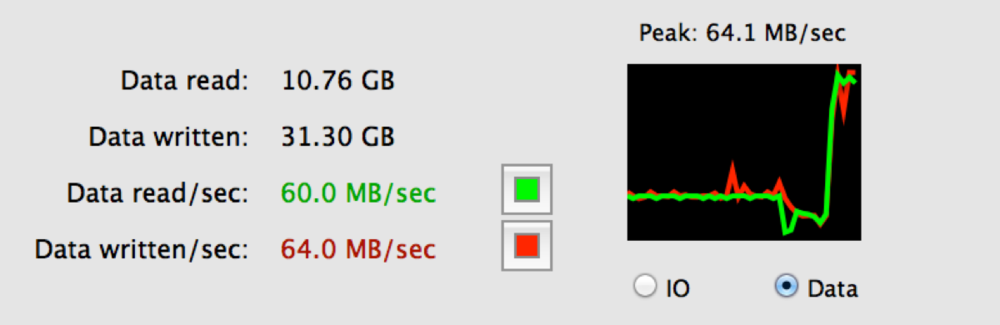
The Nifty Team lists a few possible uses for the drive on their Kickstarter page. I decided to use my MiniDrive as a Time Machine backup for general documents, settings, and works in progress. The practical consideration behind this is that the largest currently available MicroSD card is 64GB - too small for backing up my entire startup drive. But the reality is that this is still large enough for what I need to back up. Source code is backed up by an SCM, and applications are easily replaceable. Photos I keep backed up using other methods, so any photos stored on my laptop are disposable.
After my initial tests, I set up the drive as my Time Machine backup volume. I configured Time Machine to exclude all of my apps, repositories, system data, caches, and any other large files that don't need to be backed up. That placed my total backup size in the 10-12GB range.
I use Time Machine as part of my Mac Pro's backup system too. I recently switched backup volumes on my Mac Pro and performed a 400GB initial backup of my startup drive. That backup took about 3 hours. I knew that an SD card is no where near as fast as an onboard SATA drive, but I was still expecting that the initial backup wouldn't take more than a few hours.
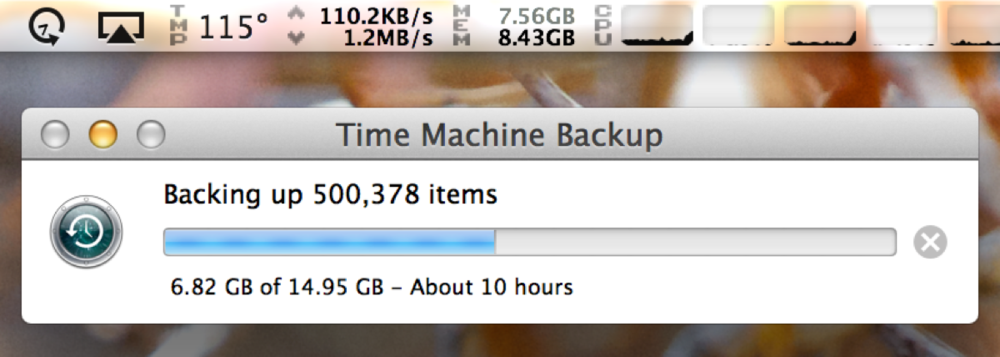
In the end, the initial backup to the SD card took almost a full day to finish. I'm assuming that this is because of how many small files were included in the backup. The random small write speed of the SD card is not very fast compared to the large consecutive write speed that I was testing above. The screenshot of Activity Monitor above was while writing a single large file. Now, here's another screen shot while the backup was in progress. As you can see, the drive isn't maintaining a constant speed and so the backup ends up taking longer to finish.
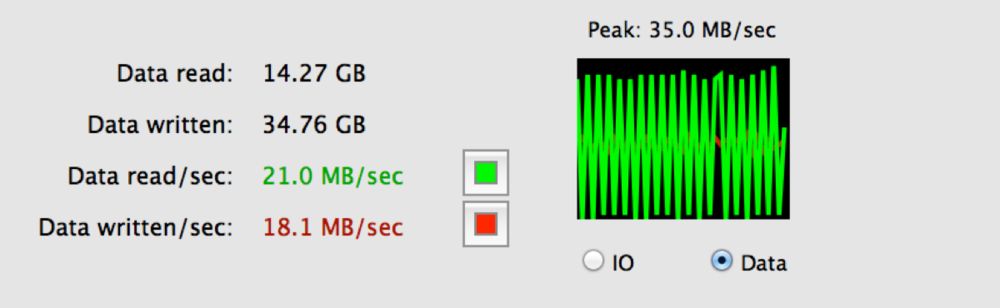
I finished the initial backup about two weeks ago, and I've been using the drive as my Time Machine volume ever since. The subsequent backups have finished much faster. I haven't noticed any performance issues while the backups are going on. Performance within the Time Machine is good as well with the MiniDrive. Scanning through file and folder versions for the past few weeks was fast and easy. I have not yet needed to recover a file from the ether of time yet, but backup isn't only about that. It's about the peace of mind you get by knowing that your data is safe. The Nifty MiniDrive gives me that, and in a stylish and elegant package to boot. In the end, that's what matters, and so I am very happy to have my Nifty MiniDrive.