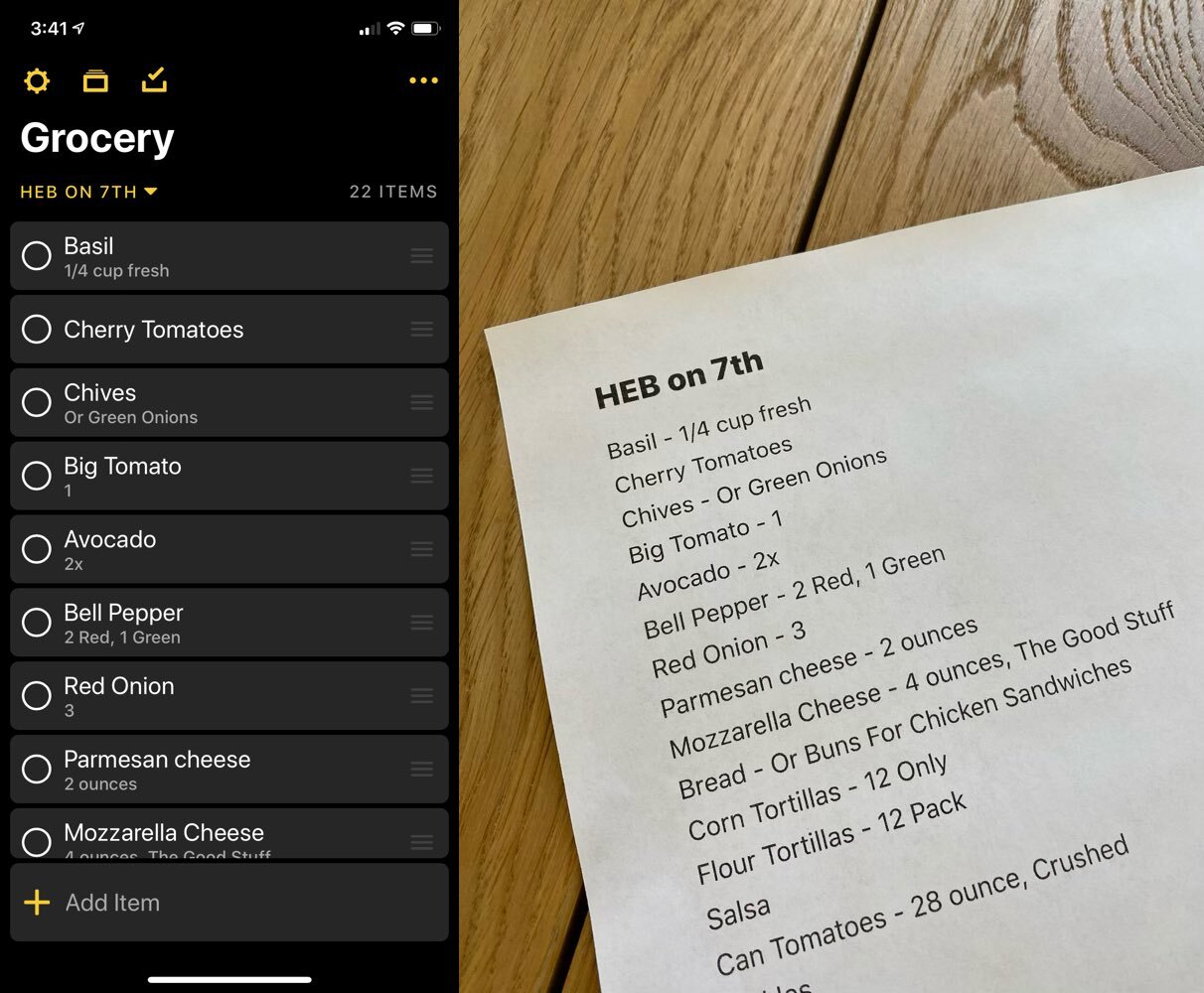Soon after Ryan and I released Grocery, our smart shopping list app for iOS and watchOS, we had a decision to make. We were already planning to add new features like support for recipes, so we had to decide what our app was going to be. Would Grocery always be a shopping list app, or would it become something else?
We decided then that Grocery would first and foremost be a shopping list app, and we don’t expect that to change. We’ve always kept that principle in mind while adding new features like recipes and later inventory tracking. We want anything we add to Grocery to make shopping better.
With that in mind, I’m really excited today to be launching a major new feature to Grocery that we call “Households”. We’ve been building towards Households for over a year now in order to support sharing almost all of Grocery’s features between family members.
Households enables shared sorting data, inventory status, and meal plans.
Grocery actually launched 3 years ago with support for shared shopping lists through Reminders. Since Grocery keeps list content in Reminders, users can invite other people to a shared Reminders list and see all of the same content in their Grocery lists. That feature still works great and isn’t going anywhere, but we know that a lot of people want to share more than just the Grocery list content with their Family. That’s why we built our Households feature.
Creating a household allows families to share a common set of meal plans (planned recipes), stores (sorting order and shopping history), and inventory status (when things were bought and when they expire). All of this is made possible by Apple’s CloudKit Sharing feature which lets the household creator invite other people to join the household. That way, no one needs to create accounts or sign in with any kind of third party platform. Everything just works as long as everyone uses iCloud.
Grocery’s key feature is our smart sorting system that learns how to automatically sort your shopping list based on the order you shop in your stores. Sometimes people want to share the same sorted list order with other people in their family. If one person is creating the shopping list for another person to shop with, getting that list in the right order can help the person shopping be more efficient at the store. That’s a more important feature now than ever before, when people need to minimize the amount of time they spend in the grocery store.
When people are in a household together they’ll start seeing these kinds of behaviors:
When one person adds a recipe to the shared meal plan, everyone in the household will see that recipe
When two people are viewing the same store, the items will be sorted in the same order
Everyone in the household will get the same set of autocomplete suggestions
Everyone in the household will see the same purchase history and frequently purchased items
Everyone in the household will see the same in-stock items in the household’s inventory
The two behaviors that Households won’t cover at launch are Reminders list sharing and recipe folder sharing. Grocery still uses Reminders for the actual shopping list content, which means we still rely on the system Reminders app for actually sharing the Reminders list with other people. When people in the same family share a Reminders list from the system Reminders app, each person can see that shared Reminders list on their iOS device and in Grocery.
We are planning to introduce our own version of iCloud shopping lists as an alternative to Reminders at some point in the future, but for now people that want to share list content still need to use the system Reminders app to invite people to shared lists.
We are also also planning to eventually support recipe folder sharing via the newly released iCloud Folder Sharing API, but since that feature just shipped we’re planning to wait a little while before adopting it fully.
We’ve found that sharing meal plans, shopping history, and inventory are helpful to how we use Grocery. When everyone in a household gets the same autocomplete suggestions, you get more consistently named list items. When everyone can see the meal plan, it’s easier to share recipes amongst people and to see what’s for dinner. When everyone can see the pantry contents it’s easier to answer the “should I add this to the list?” question before shopping.
Members of a household also gain access to all of Grocery’s premium features, so creating a household is a way for a family member to share Grocery Premium with everyone in their family without requiring everyone to buy their own premium subscription.
Household syncing is completely non-destructive. When multiple people join a household, everyone’s data is added to the shared household. If someone leaves the household they retain a copy of all of the data.
From a developer standpoint, building Households with CloudKit was actually a great experience. The mental model for sharing is all about parent references. When someone creates a household, all of their grocery data starts using that household as the parent record in CloudKit. That means all of their data needs to be uploaded back to CloudKit with the new parent reference, which can take some time. When you’re setting up Households for the first time it might seem like it’s going to take forever. I definitely wish it’s as faster to setup, but once it’s complete, incremental syncing is incredibly fast, with changes appearing on different devices usually within seconds. That’s a testament to how well the CloudKit subscriptions feature works which is what makes the real-time nature of this possible.
Since this release really is all about shopping we did also take time to fix several key bugs related to shopping and list sorting. We fixed two very hard to reproduce issues where the sorting history of some items could be forgotten, and an issue where adding new items to a manually sorted list could have strange consequences.
Last but not least, Grocery now supports PRINTED shopping lists! This feature has also been on our todo list since the beginning, and this felt like the right time to introduce support for it since having a printed, disposable, shopping list can actually help people stay safe while shopping at the grocery store.
Households are a big step forward for us and we’re excited about the potential. We’ll be continuing to improve how Grocery can be shared amongst families in future releases as well.