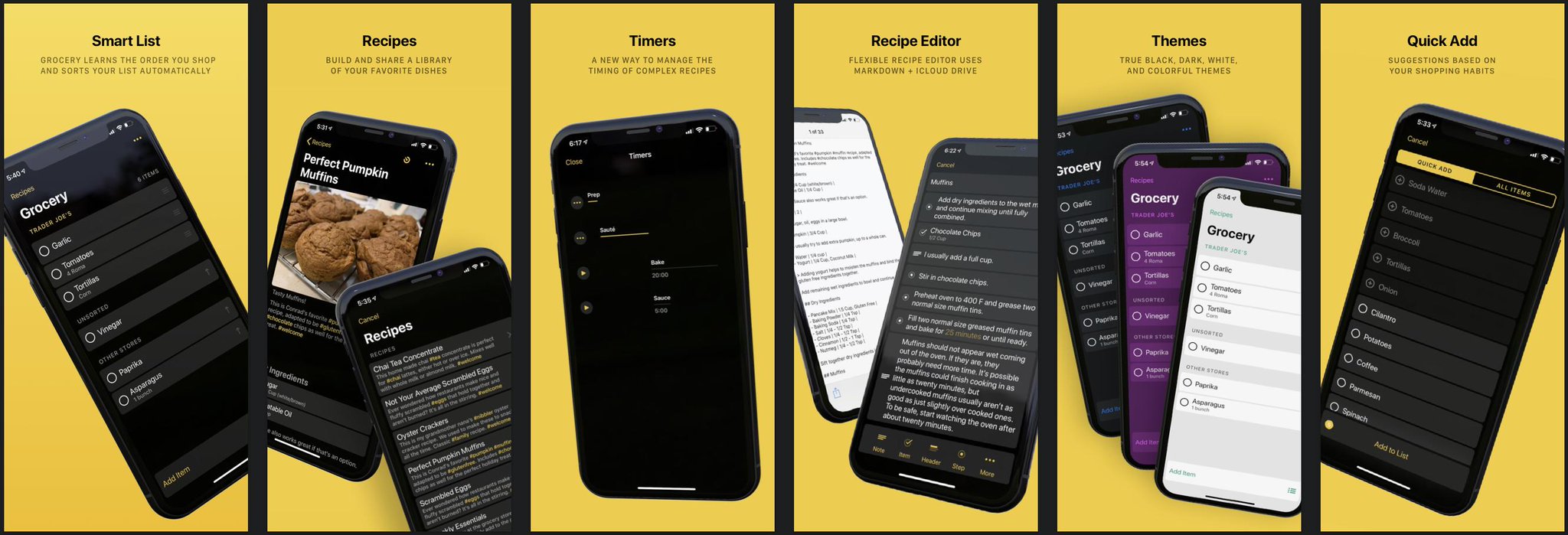Grocery first launched with a major improvement to how grocery lists are automatically sorted. The app remembers the order that items are checked off and maintains that order the next time you shop. That's a major improvement over manual sorting, and over beacon-based sorting systems that rely too heavily on the user's location inside of a building and are only available at a handful of stores.
Grocery 2.0 represents a major improvement to how recipes are displayed on iPhones. The app lets users optimize their recipes by placing the ingredients next to the steps they're used in. That's a major improvement over traditional recipe apps and websites that structure a recipe as a block of ingredients and a block of steps. The screen isn't big enough to show the entire list of ingredients alongside all of the steps, and so you end up scrolling back and forth between steps and ingredients to see how much of something you need to add for the step you're working on. It's very inefficient and it's also easy to get lost and forget a step or ingredient. It's not a great cooking experience.
Markdown is what we're using to make this possible. Our recipe format uses a subset of markdown to represent key components of a recipe. When users create recipes in Grocery, we're adding each ingredient, step, header, and note as a separate line to a markdown text file in the order they specify. We've found that to be all the flexibility required to write very intuitive and easy to follow recipes that work really well when displayed on iPhone!
Of course, that flexibility also allows users to structure their recipes in Grocery the traditional way, with a block of ingredients and a block of steps. Indeed, if you try to copy a recipe from a website into Grocery that's essentially what you'll end up with. Optimizing the recipe into sections with their associated ingredients and steps takes a little bit of work, but I think it results in a much nicer recipe that's more fun to cook with.
Before Grocery 2.0 launched I went through all of my recipes that I had saved and added them to Grocery. I had recipes saved in other apps, bookmarked, sent to me in emails, and saved as photos from family recipe books. I went through each one and optimized it for our new format. The result is a personal recipe book that I hope to keep forever. That feels like a realistic goal when each recipe stored as a markdown file that can be opened by any text editor!
One example of a recipe I added is my mom's Fudge recipe. This is a recipe I remember helping her make for years and something I never want to forget. The original recipe was handwritten on a piece of paper. As expected, all of the ingredients are at the top and the steps are at the bottom because they all fit on one piece of paper. But they won't all fit on one iPhone screen so we need to figure out what order to arrange everything in while adding the recipe to Grocery.
Original fudge recipe
Making Fudge starts with melting together the butter, sugar, and evaporated milk, so that's the first section in the recipe. Those three ingredients are the first things in the recipe, followed by a step that describes what to do and includes a 5 minute timer.
Fudge Recipe in Grocery
I was actually home with my mom while adding this recipe, and we remembered that Fudge requires heating the mixture to a specific temperature, but we couldn't remember what that temperature was. After looking it up and adding to the recipe we also decided to add a note to the recipe with a link to where we found that temperature! Now we'll have that as reference if we forget again.
The next steps are mixing in the chocolate, marshmallow cream, and vanilla, followed by nuts if desired. I added each of these to the recipe as ingredients or steps, specifying the amounts for each ingredient. The result is a recipe for making delicious Fudge that's easy to follow on an iPhone!
Checked off ingredients and steps for making fudge
Grocery's recipe view includes a few other features to help make sure you'll never forget an ingredient or a step. Tapping on an ingredient or step while cooking checks off that cell in the viewer, marking it as completed. That state is preserved until the recipe is finished cooking so you can go browse other recipes or quit the app and still come back to the recipe later.
Efficiency with cooking paired with efficiency for shopping makes for an amazing cooking experience. I've always loved cooking but working on Grocery and adding these recipes has made me more passionate about it than ever. I hope you try it out and let us know how you like the recipes you create!